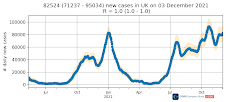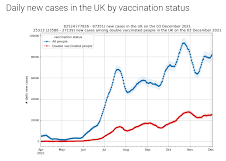Hi there,
Thank you so much for providing your feedback.
Please can you provide screenshots of the issue you have seen?
Below are instructions on how to take a screenshot:
Android:
- Open the screen that you want to capture.
Depending on your phone:
- Press the Power and Volume down buttons at the same time.
If that doesn’t work, press and hold the power button for a few seconds. Then tap Screenshot.
- If neither of these work, go to your phone manufacturer’s support site for help.
iPhone/iPad:
- Open the screen that you want to capture.
Do one of the following:
- On an iPhone/iPad with Face ID: Simultaneously press and then release the side button and volume up button.
-
On an iPhone/iPad with a Home button: Simultaneously press and then
release the Home button and the side button or Sleep/Wake button
(depending on your model).
In the meantime, please check out one of our latest blog posts:
https://covid.joinzoe.com/blogWe appreciate your continued support to #slowthespread.
Kind regards,
Johanna, on behalf of,